ADVERTISEMENT
Free FB Save – Download Facebook Videos Online in HD
Download Facebook videos fast and free with Free FB Save. No signup needed – save HD FB videos instantly to your device securely.
ADVERTISEMENT
ADVERTISEMENT
In today’s digital world, Facebook hosts billions of videos that users want to keep — from funny clips and educational content to inspirational speeches and personal memories. The problem? There’s no built-in download button. If you’ve ever tried to save a video to your device, you know how frustrating that can be.
That’s where FreeFBSave.com comes in.
What Is FreeFBSave.com?
FreeFBSave.com is a free online tool that lets you download videos quickly and easily. No software installation, no registration, no spam. Just paste the link and get your video. It’s designed for speed, simplicity, and convenience — whether you’re on desktop or mobile.
Key Features
- 100% Free: No paywalls or hidden fees
- No Sign-Up Required: Just paste and download
- HD & SD Support: Choose the quality that fits your needs
- Public Content Support: Works with all publicly shared videos
- Secure & Private: No data tracking or login required
- Cross-Platform: Works on mobile, tablet, and desktop
Why Download Videos from Facebook?
There are several compelling reasons:
- Offline Access – Watch your favorites without Wi-Fi or data
- Backup Important Content – Keep copies of sentimental or valuable videos
- Content Curation – Collect material for research, teaching, or campaigns
- Avoid Losing Access – Pages get deleted, content disappears — downloads are permanent
- Re-sharing – Repost to other platforms (with proper credit)
Supported Content Types
The tool supports various formats:
- Public Page Videos
- Group Videos (if set to public)
- Personal Timeline Videos (if shared publicly)
- Watch Videos
- Embedded Videos from Public Pages
Note: Private or friends-only content cannot be downloaded due to privacy restrictions.
Why Choose FreeFBSave Over Other Tools?
Here’s how we compare to other downloaders:
| Feature | FreeFBSave.com | Competitors |
|---|---|---|
| Free to Use | ✅ | Often Limited |
| No Watermarks | ✅ | Sometimes Added |
| No App Needed | ✅ | Often Requires Installation |
| Ad-Free Experience | ✅ | Sometimes Annoying Ads |
| No Login Needed | ✅ | Some Ask for Social Credentials |
| Mobile Friendly | ✅ | Inconsistent Support |
| Speed | ⚡ Fast | Varies |
| Privacy Respect | ✅ | Sometimes Tracks Data |
Legal Considerations
Downloading is allowed only if:
- The content is public
- You’re using it for personal use
- You do not re-upload without credit or permission
- You follow copyright and content ownership laws
This tool enables downloads. How you use them is your responsibility. Always respect creators and don’t steal content.
Pro Tips for Best Results
- Use public links only — private settings block access
- Copy clean URLs — remove tracking parameters if needed
- Bookmark the site for quick access
- Try different formats if HD doesn’t work
- Ensure stable internet for faster downloads
Our Mission
We built this tool because we were tired of complicated solutions that make you jump through hoops. Most alternatives either:
- Flood you with popups
- Force sketchy app installations
- Require logins that compromise privacy
- Simply don’t work reliably
So we created something better: a clean, free, straightforward solution that excels at one thing.
Who Benefits?
This tool serves everyone:
- Students saving educational content
- Teachers building lesson collections
- Marketers tracking content trends
- Content creators wanting backup copies
- General users keeping favorite clips
If you have a link, we have the solution.
Advanced Applications
Content Archiving
Want to preserve a Live stream before it disappears? Wait for the replay version and grab the link.
Reaction Content
Download clips to create reaction videos — just ensure fair use or obtain permission.
Research and Analysis
Journalists, researchers, and analysts use this for case studies, event tracking, or documentation.
Current Limitations
Let’s be transparent about what we can’t do yet:
- No private content access
- Stories and reels not supported (coming soon)
- No batch downloads — one at a time for now
We’re constantly improving. New features are in development.
Troubleshooting
Having issues? Try these solutions:
- Content not found? Verify the link is public
- No download option? Refresh or try a different browser
- Only SD available? HD might not be hosted
- Site not loading? Check internet or use incognito mode
Still need help? Contact us through the website support form. We typically respond within 24 hours.
The Bottom Line
Saving videos shouldn’t be complicated. Whether you’re preserving a funny meme, archiving a livestream, or keeping a motivational speech, FreeFBSave.com provides a free, fast, and secure solution.
No installations. No login. No complications.
Ready to try a tool that actually works?
How to use FreeFBSave.com
To download a Facebook video with FreeFBSave.com, follow these simple steps:
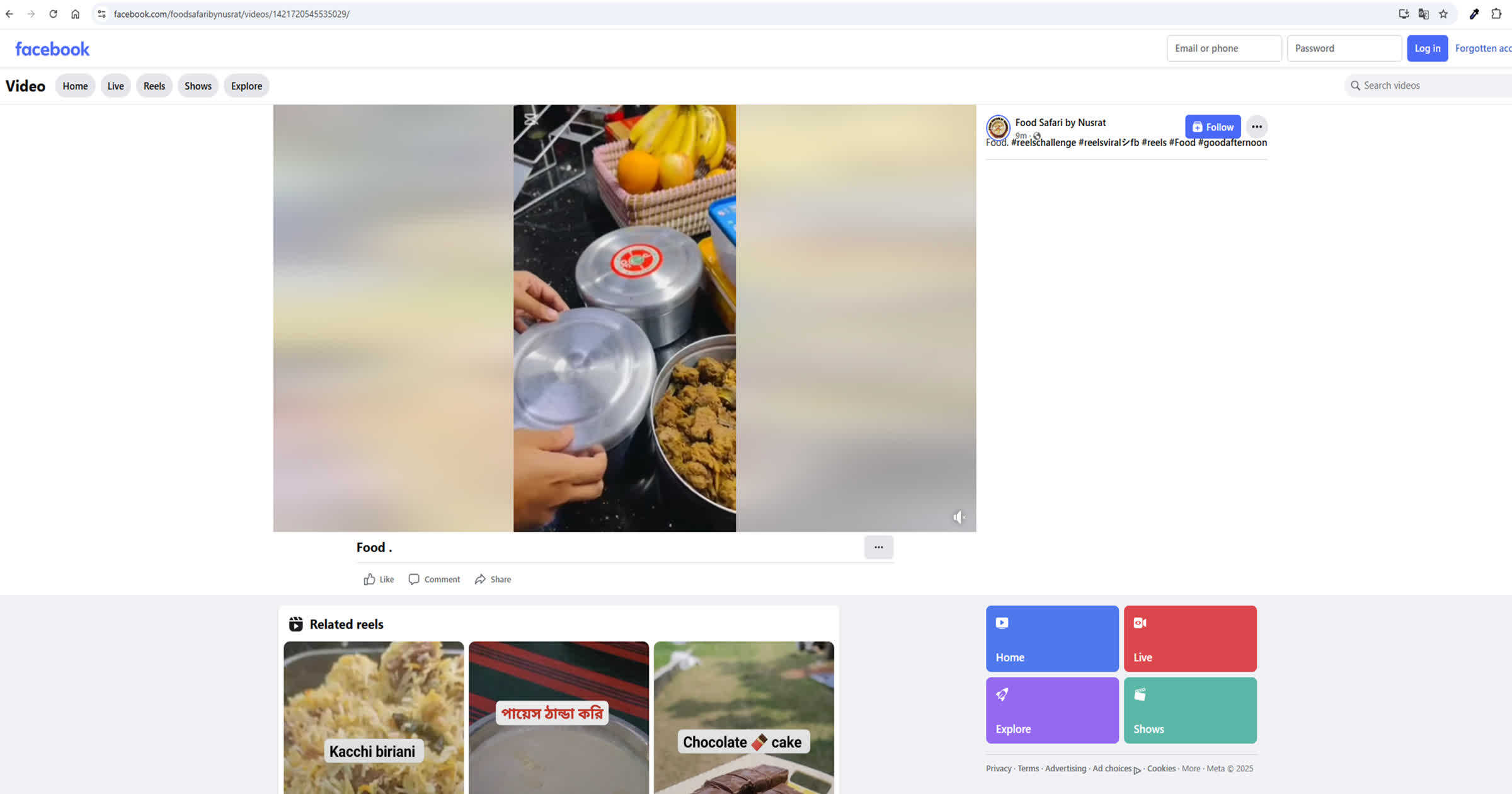
Copy the link
Copy the link of the Facebook video you want to save.
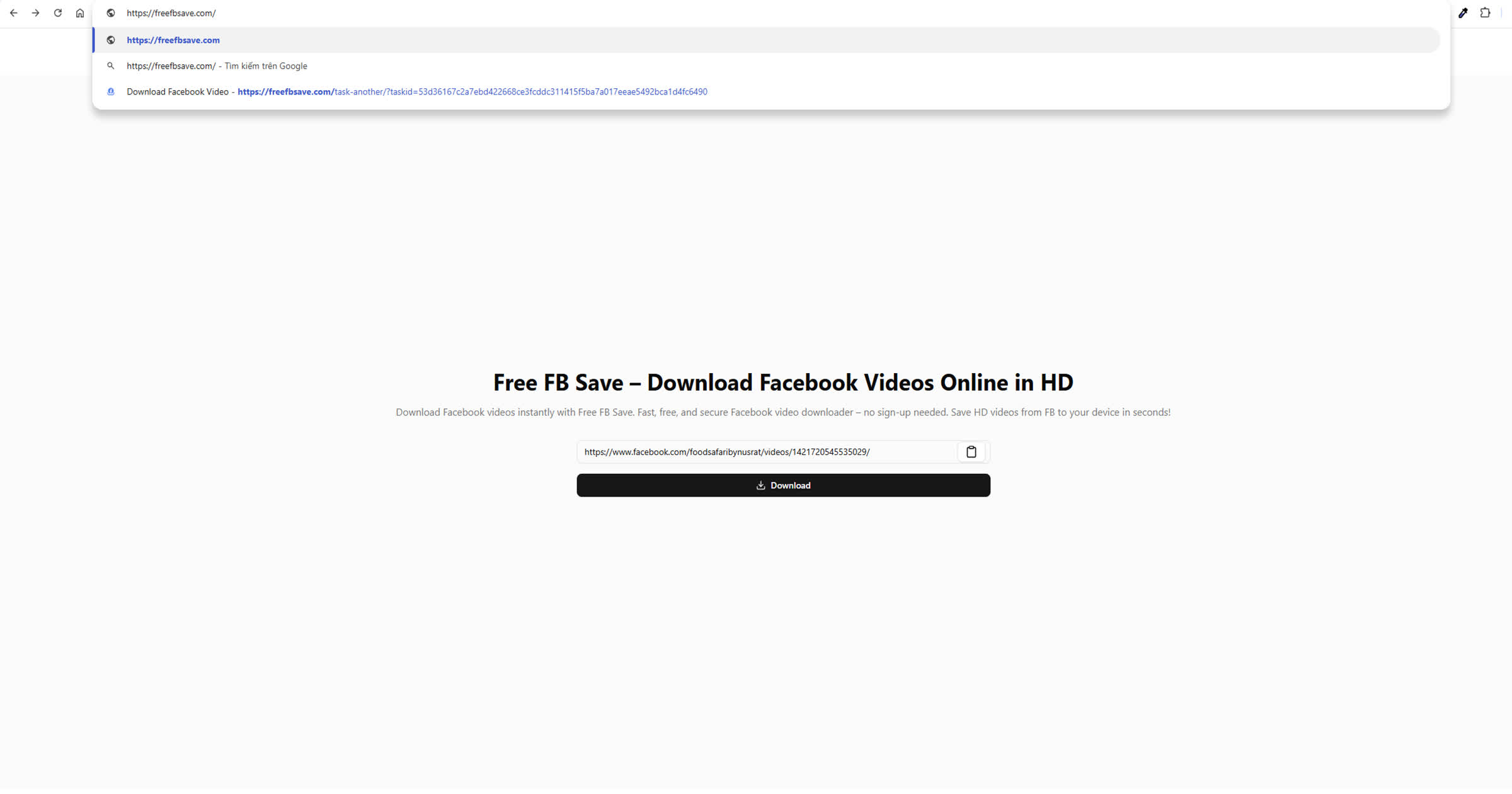
Go to FreeFBSave.com
Go to FreeFBSave.com in your browser.

Paste the copied link
Paste the copied link into the input box on the homepage

Click the Download
Click the `Download` button.
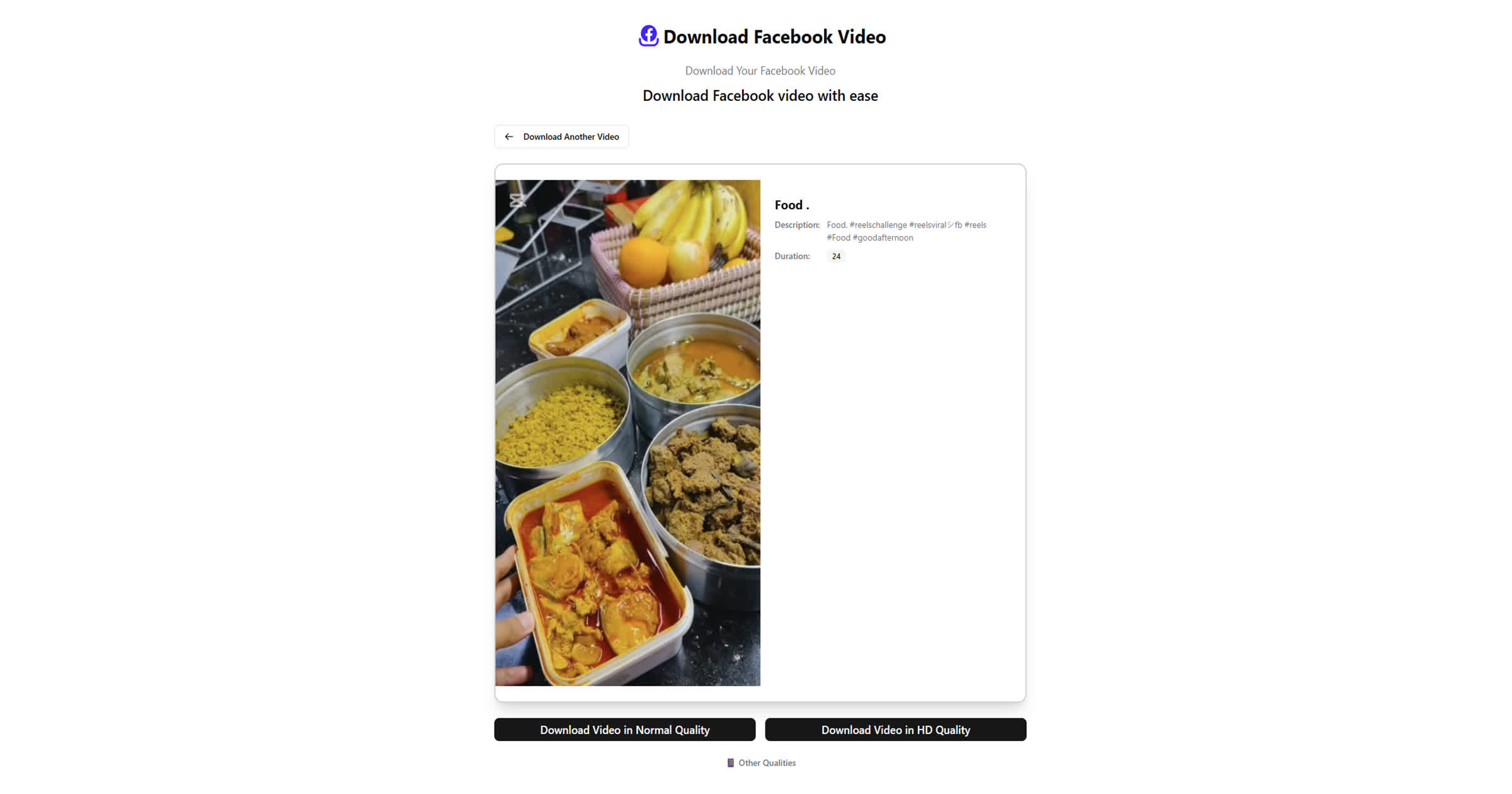
Choose your video
Choose your preferred video quality from the available options, and the download will start.
Frequently Asked Questions
FreeFBSave.com is a free web-based tool that lets you download videos from Facebook quickly and easily, without needing to install any apps or sign up.
No, it's completely free. You can download as many Facebook videos as you want without any fees or hidden charges.
Simply copy the link to the Facebook video, go to FreeFBSave.com, paste the link into the input field, click “Download,” and choose the quality you prefer.
Unfortunately, no. FreeFBSave.com only works with videos that are set to public. Private or restricted content cannot be accessed.
Yes, it’s safe. There’s no need to log in or download any extra software, so your device and personal information remain secure.
Videos are usually available in MP4 format, and you can choose from standard (SD) or high-definition (HD) quality, depending on the original video.
Yes! The site works perfectly on mobile phones, tablets, and desktop computers. Just open it in your browser and start downloading.